This article discusses the importance of utilizing customer feedback in content creation. It covers why customer feedback is valuable, how to collect and analyze customer feedback, and how to use customer feedback to improve your content strategy.
Creating high-quality content is essential for any business or organization that wants to attract and retain customers. However, creating content that resonates with your target audience can be challenging. That’s where customer feedback comes in.
By collecting and analyzing feedback from your customers, you can gain valuable insights into their preferences, needs, and pain points, and use this information to create content that speaks directly to them.
Why customer feedback is valuable
Customer feedback is valuable for several reasons. Firstly, it provides you with a direct line of communication with your customers, allowing you to understand their preferences, needs, and pain points.

source: Google Images
Secondly, it helps you to identify areas where your content strategy may be falling short, allowing you to make improvements and better serve your customers.
Finally, it can help you to build stronger relationships with your customers, as they see that you are listening to their feedback and taking action to address their concerns.
How to collect customer feedback
There are many ways to collect customer feedback, including surveys, focus groups, social media listening, and website analytics. Surveys are an effective way to gather quantitative data from your customers, while focus groups allow you to gather more in-depth qualitative data.
Social media listening involves monitoring social media channels for mentions of your brand or products, while website analytics can provide insights into how customers are interacting with your content.
When collecting customer feedback, it’s important to keep in mind the following best practices:
- Keep your surveys or questions brief and focused
- Provide incentives for customers to participate
- Use a variety of collection methods to get a well-rounded view of your customers
- Analyze the data as soon as possible to identify trends and areas for improvement
How to analyze customer feedback:
Once you’ve collected customer feedback, the next step is to analyze it. This involves categorizing the feedback and identifying common themes and trends.
You can do this manually, by reading through the feedback and categorizing it yourself, or you can use software tools to help automate the process.
When analyzing customer feedback, it’s important to keep in mind the following best practices:
- Look for patterns and trends in the data
- Group feedback into categories to make it easier to analyze
- Focus on both positive and negative feedback
- Look for feedback that can be actioned immediately
How to use customer feedback to improve your content strategy:
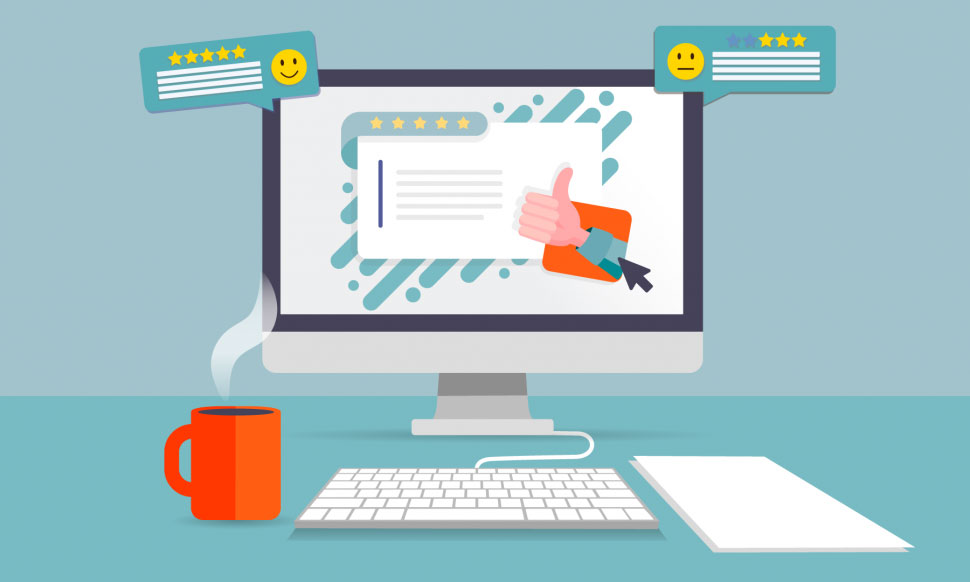
source: Google Images
Once you’ve collected and analyzed customer feedback, it’s time to use it to improve your content strategy. Here are some tips on how to do this:
- Identify areas for improvement: Look for patterns and trends in the feedback that indicate areas where your content strategy may be falling short.
- Tailor your content to your customer’s needs: Use the feedback to create content that speaks directly to your customer’s preferences and pain points.
- Experiment with different content formats: Use the feedback to try out different content formats, such as videos or infographics, to see what resonates with your customers.
- Monitor the impact of your changes: Keep track of how your changes are impacting your customers’ behavior, and use this feedback to make further improvements.
- Continuously collect and analyze feedback: Keep collecting and analyzing customer feedback to ensure that you are meeting their evolving needs and preferences over time.
- Incorporate feedback into your content planning process: Use customer feedback as a key input into your content planning process, so that you are always creating content that is aligned with your customer’s needs and preferences.
- Encourage ongoing feedback: Make it easy for your customers to provide feedback on an ongoing basis, whether through surveys, customer service channels, or social media. This will help you to stay connected with your customers and ensure that you are always meeting their needs.
- Be transparent about how you’re using customer feedback: Share with your customers how you’re using their feedback to improve your content strategy. This will help to build trust and credibility with your customers, and demonstrate that you value their input.
- Use customer feedback to inform other business decisions: In addition to using customer feedback to improve your content strategy, you can also use it to inform other business decisions, such as product development, pricing, and customer service.
- Keep an open mind: Finally, it’s important to keep an open mind when collecting and analyzing customer feedback. Your customers may provide insights and ideas that you hadn’t considered before, so be willing to adapt and evolve your content strategy based on their feedback.
Conclusion
Utilizing customer feedback in content creation is essential for creating content that resonates with your target audience. By collecting and analyzing feedback from your customers, you can gain valuable insights into their preferences, needs, and pain points, and use this information to create content that speaks directly to them.
Whether you’re just starting to collect customer feedback or looking to improve your existing feedback process, the key is to be open and responsive to your customers’ needs and preferences.
By doing so, you can build stronger relationships with your customers, improve your content strategy, and ultimately drive better business results.

